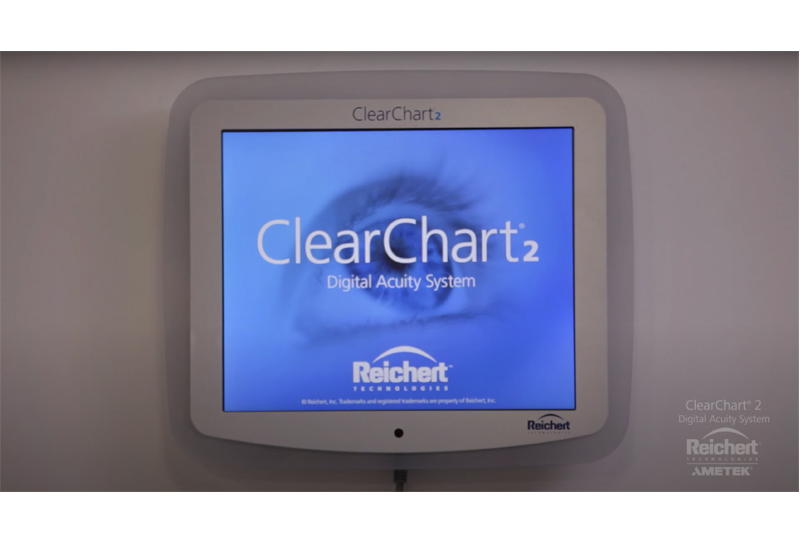ClearChart® 2 Digital Acuity System

-
Videos
-
Details
-
Specifications
-
Instructions
-
Brochure
-
Related Items
Reichert® ClearChart® 2 Digital Acuity System
Now display your own videos and images to customize information for your patients.
ClearChart 2 now offers the ability to import additional videos from a USB drive. Up to four additional 50 MB (1 minute of playing time) videos can be imported in the following file formats: AVI, MOV, MPG, or MP4. Video codecs supported include MPEG-2, MPEG-4, MJPEG, AVC Sony DV and Sorenson 3. Up to thirteen additional 1 MB images in JPEG or PNG format can be added to your image selection list. Videos and images can be easily selected for viewing once they have been added to your video and image lists.
Also included with this new feature is the ability to change the ClearChart 2 screen saver to display your own practice logo or preferred image.
The video and image feature is available in new ClearChart 2 devices manufactured as of January 17, 2014. Software and Software/ Hardware Updates are available for certain earlier versions of the ClearChart 2. Please contact Reichert or your Reichert authorized dealers for further information. (Software/ Hardware Upgrades must be done by Reichert authorized technicians.)
ClearChart 2 has a high resolution, LED backlit 19 inch display that is lightweight, cool running and long-lasting. The bright, high-contrast, factory-calibrated display enables procedures to be performed with the lights on or off.
ClearChart 2 is built for vision testing. The system is free of fans and spinning hard drives, providing quiet and dependable operation in the exam room. ClearChart 2 runs on Reichert developed software powered by Linux, ensuring consistent and reliable performance. No boxed, off-the-shelf operating systems or computers.
The infrared remote control enables access to all tests from virtually anywhere in the room. Easily switch exam screens, exam modes and access slides to help educate your patients.
ClearChart 2 incorporates all the features and functions you need for effective and efficient visual acuity testing:
- Configure for direct or mirror viewing
- Large range of optotypes: 17 letter set, 8 letter set, Sloan, HOTV, Landolt C, Landolt C and O, Tumbling E
- Children's Optotypes: three different sets including Allen Symbols, Kolt-like symbols and other images
- Random sequencing of optotypes
- Special Test Charts for astigmatism testing, suppression and fixation
- Contrast Sensitivity testing with sine-wave grating or contrast optotypes
- Complies with ETDRS protocol
- Adjustable red/green for compatibility with any refraction system
- Cartoon loop with sound for pediatric fixation
- Patient education slides
- Integrates seamlessly with the Reichert Phoroptor VRx, Reichert Auto Phoroptor RS, Visutron 900+, and Visutron 900 Touch.
ClearChart 2 is clearly your best choice for a wide range of acuity testing options, all at the touch of a button.
- Display: 19 in. (48.26 cm) LED backlight LCD
- Max Illumination: 220 cd/m2
- Photopic Illumination: 85 cd/m2
- Mesopic Illumination: 3 cd/m2
- Dimensions:
Height: 16.91 in. (42.95 cm)
Width: 19.88 in. (50.49 cm)
Depth: 3.25 in. (8.26 cm) - Weight: (unpacked) 10 lbs. (4.5 Kg)
- Power Requirements: 100 - 240 volts AC 50/60 Hz 70-95 VA
- Fuses: T3.15AL250
- Refraction Range: 6 ft (1.83 m) - 31 ft (9.5 m)